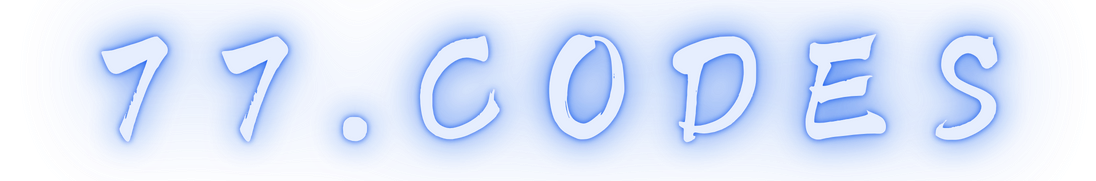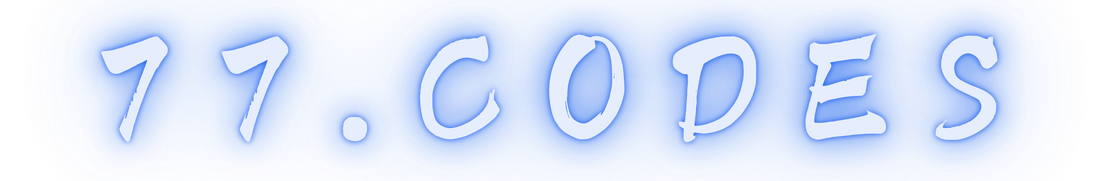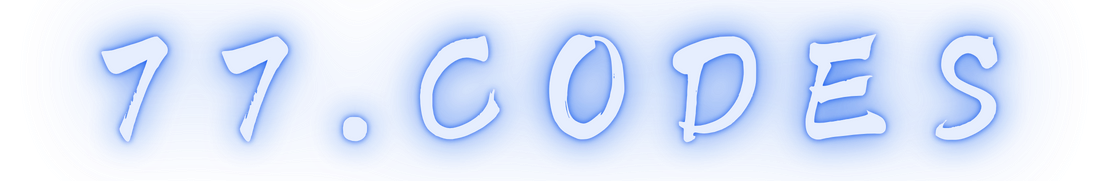📌 Club Name: Blockchain Builders Hub 🚀
📌 Club Name: Blockchain Builders Hub 🚀
🔹 Description:
Welcome to Blockchain Builders Hub, a community for developers, enthusiasts, and innovators passionate about blockchain technology! 🌍💡
Our mission is to explore, build, and innovate in the world of blockchain. Whether you are a beginner or an experienced developer, this club is the perfect place to:
✅ Learn about smart contracts, DeFi, NFTs, and Web3 development.
✅ Collaborate on exciting blockchain projects.
✅ Share knowledge, resources, and industry insights.
✅ Network with like-minded individuals and experts.
Join us and become a part of the future of decentralized technology! 🚀🔥 #Blockchain #Web3 #Crypto #Developers
1 topic in this forum
-
IntroductionBlockchain technology is revolutionizing industries worldwide, offering decentralized, transparent, and secure solutions for various applications. Whether it's finance, supply chain management, healthcare, or gaming, blockchain is paving the way for a more efficient and trustless digital ecosystem. This guide explores blockchain development, its essential components, and the skills required to build innovative decentralized applications (dApps). What is Blockchain Development?Blockchain development refers to the process of designing, building, and maintaining blockchain-based applications and systems. Unlike traditional centralized systems, blockchain operates…
-
- 0 replies
- 77 views
- 1 follower
-